Bloglogin about blogger.
Hello Lizze,
I had a different name in the URL because I started this blog when I was intending to quit smoking. So that's why I had a different name in the URL. Initially I didn't want to become a blogger addicted but, it happened regardless of my intention. So even I didn't quit smoking, unfortunately, I kept my blog. And because it was my first blog I am not intending change it. For some reasons. One of the is that Google index it already.
Anyway I was thinking to buy a separate hosting for my blog, but I don't know if is such a god idea, because I really like blogger interface a lot, is a lot more nice that the Word Press. Also I remember that you complained that there's no way to export the data from blogger. Yes there is some ways to do it, at least for the new blogger.
The clean way to do it is to go to "Chang the publisher". For this you go to Settings->Publishing and check what is displayed.
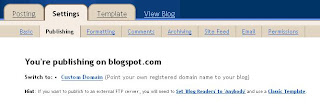
If is saying something about classic template then you have to revert to the Classic Template, for this you go to Template-> Edit HTML -> Revert to Classic Template. After that should look like this:
 Now you click on FTP. Assuming that you WebHosting Provider use ftp access, like most of them. You complete the FTP Server line with the address of your ftp server where you normally upload your files.
Now you click on FTP. Assuming that you WebHosting Provider use ftp access, like most of them. You complete the FTP Server line with the address of your ftp server where you normally upload your files.
You complete your Blog URL with the address of your new domain. This don't really need to be the same as ftp server. For example if you intend your new blog to has the adders www.myblog.com (assuming that you already have the domain) you put that address.
The rest you complete like this:
FTP Path: /oldblog/
Blog Filename: mainpage.html
Feed Filename: oldblog.xml
FTP Username: YourUsername
FTP Password: YourPassword
Chick on publish and on the FTP you will have a directory named "oldblog" in which is all your old blog , and the the main page is called mainpage.html
BTW: For the people that want to try and don't have a hosting yet, they can setup a FTP server at home and give instead of the FTP server adders your IP address after you started the FTP server software (I recommend Fillezilla for this. Also you have to create an account for blogger and set a password. The Blog URL means where the blog will be hosted, and if is wrong the links will be broken.( Evey link from your blog that point to you blog, e.g: the ones in blog archive, will point to that URL plus the name of the post and )
This way blogger will export your blog to your computer.
I had a different name in the URL because I started this blog when I was intending to quit smoking. So that's why I had a different name in the URL. Initially I didn't want to become a blogger addicted but, it happened regardless of my intention. So even I didn't quit smoking, unfortunately, I kept my blog. And because it was my first blog I am not intending change it. For some reasons. One of the is that Google index it already.
Anyway I was thinking to buy a separate hosting for my blog, but I don't know if is such a god idea, because I really like blogger interface a lot, is a lot more nice that the Word Press. Also I remember that you complained that there's no way to export the data from blogger. Yes there is some ways to do it, at least for the new blogger.
The clean way to do it is to go to "Chang the publisher". For this you go to Settings->Publishing and check what is displayed.
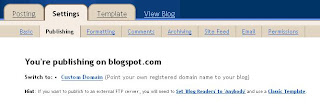
If is saying something about classic template then you have to revert to the Classic Template, for this you go to Template-> Edit HTML -> Revert to Classic Template. After that should look like this:
 Now you click on FTP. Assuming that you WebHosting Provider use ftp access, like most of them. You complete the FTP Server line with the address of your ftp server where you normally upload your files.
Now you click on FTP. Assuming that you WebHosting Provider use ftp access, like most of them. You complete the FTP Server line with the address of your ftp server where you normally upload your files.You complete your Blog URL with the address of your new domain. This don't really need to be the same as ftp server. For example if you intend your new blog to has the adders www.myblog.com (assuming that you already have the domain) you put that address.
The rest you complete like this:
FTP Path: /oldblog/
Blog Filename: mainpage.html
Feed Filename: oldblog.xml
FTP Username: YourUsername
FTP Password: YourPassword
Chick on publish and on the FTP you will have a directory named "oldblog" in which is all your old blog , and the the main page is called mainpage.html
BTW: For the people that want to try and don't have a hosting yet, they can setup a FTP server at home and give instead of the FTP server adders your IP address after you started the FTP server software (I recommend Fillezilla for this. Also you have to create an account for blogger and set a password. The Blog URL means where the blog will be hosted, and if is wrong the links will be broken.( Evey link from your blog that point to you blog, e.g: the ones in blog archive, will point to that URL plus the name of the post and )
This way blogger will export your blog to your computer.

2 comments:
So now you are addictive to both blogging and smoking ... oh dear :)
There is/was sort of feed error in my blogger account and the ftp-ing could not complete. On my newer blog site, it picked up the number of post but the actual posts never got exported. Many many foul & bad words were said and in the end I had to give up. I am ok with it all now and have moved on.
But many thanks for thinking of my problem and trying to help, I appreciate that :)
My question is how much more do you smoke while you are blogging? Just a humorous thought. Good luck on quitting (if that is what you want to do)
Tanning Lotion
Post a Comment